Are you ready to transform your TV viewing experience? Zon4k.com, one of the top IPTV providers, offers seamless streaming of live TV, movies, sports, and more. This detailed IPTV setup guide will walk you through everything you need to know to get started, ensuring you unlock Zon4k’s full potential.

Table of Contents
- What is IPTV?
- Why Choose Zon4k?
- What You Need for IPTV Setup
- How to Set Up Zon4k on Your Devices
- Setting up on Smart TVs
- Installing on Firestick
- Using Zon4k on Android Devices
- Accessing Zon4k on PCs
- Troubleshooting Common Issues
- Tips for the Best IPTV Experience
- Frequently Asked Questions
- Final Thoughts
1. What is IPTV?
IPTV, or Internet Protocol Television, delivers television content over the internet instead of traditional cable or satellite methods. With IPTV, you can enjoy live TV, video on demand (VOD), and even time-shifted content across various devices.
- External Link: Learn more about IPTV on Techtarget
2. Why Choose Zon4k?
Zon4k.com offers unparalleled IPTV services with features like:
- Over 30,000 Channels: Including sports, entertainment, and regional content.
- 4K and Full HD Streaming: Enjoy crystal-clear video quality.
- 24/7 Customer Support: Reliable assistance anytime you need it.
- Affordable Plans: Flexible options for every budget.
- Check out Zon4k’s pricing plans.
- Discover the benefits of IPTV on Ask.
3. What You Need for IPTV Setup
Before starting, ensure you have the following:
- A stable internet connection (minimum 10 Mbps for HD streaming).
- A compatible device (smart TV, Firestick, Android box, or PC).
- A subscription to Zon4k (visit zon4k.com to subscribe).
4. How to Set Up Zon4k on Your Devices
Setting Up on Smart TVs
- Download the IPTV Smarters or Smart IPTV app from your TV’s app store.
- Open the app and input the Zon4k subscription details provided in your email or phone number.
- Save and refresh to load channels.
- External Link: Smart IPTV app official website.
Installing on Firestick
- Go to Settings > My Fire TV > Developer Options and enable “Apps from Unknown Sources.”
- Download and install the IPTV Smarters app via the Downloader app.
- Enter Zon4k credentials to start streaming.
- External Link: Detailed Firestick IPTV installation guide.
Using Zon4k on Android Devices
- Download the IPTV app from the Google Play Store.
- Input Zon4k’s playlist URL and login details.
- Save and enjoy your content.
- External Link: Google Play Store – IPTV Smarters App.
Accessing Zon4k on PCs
- Install a media player like VLC.
- Open VLC and click Media > Open Network Stream.
- Paste Zon4k’s M3U URL, and you’re ready to go.
- External Link: Download VLC Media Player.
5. Troubleshooting Common Issues
Buffering
- Ensure your internet speed meets the recommended requirements.
- Use a wired connection for stable performance.
Channel Not Loading
- Restart your app or device.
- Check Zon4k’s support page for updates.
6. Tips for the Best IPTV Experience
- Use a VPN to protect your privacy and enhance streaming stability.
- Schedule updates for your IPTV app to avoid interruptions.
- Utilize Zon4k’s 24/7 customer support for technical assistance.
- External Link: Top VPNs for IPTV by TechRadar.
7. Frequently Asked Questions
Q: Can I use Zon4k on multiple devices?
Yes, Zon4k supports multi-device streaming.
Q: How do I renew my subscription?
Visit the Zon4k renewal page.
Q: Does Zon4k offer a free trial?
Zon4k provides a two hours trial for new users. Contact support to learn more.
8. Final Thoughts
Setting up Zon4k is quick and easy, making it the perfect IPTV solution for anyone looking to upgrade their entertainment experience. With high-quality streaming, a vast library of channels, and robust customer support, Zon4k delivers the ultimate IPTV experience.
Internal Link: Visit Zon4k’s homepage to explore all features and subscribe today.
External Link: Read more about IPTV’s future trends on Digital Trends.
Infographic
Here’s a simple infographic for Zon4k setup:
- Subscribe to Zon4k.
- Install the recommended app.
- Enter your login credentials.
- Start streaming!
By following this IPTV setup guide, you’ll enjoy Zon4k’s services in no time. Let Zon4k.com revolutionize the way you watch TV!



[…] Internal Link: Zon4k setup guide. […]